If you are building a child theme with Genesis, you may initially struggle with featured images in blog posts.
By default Genesis has a theme option relating to featured images in Archives. This can be found in dashboard>Genesis>Theme Settings ticking the boxes and setting the options will turn that on for you (ready for any CSS styling you need )
However, you will also want to display the featured image on the blog post. Studio Press help is a bit crypitic but a small amount of code in your functions.php
sorts it all out. First define your custom image size, then add an action to display the image if it is a post. In this case I want to display an image 680×400 and align it centrally.
add_image_size( 'post-featured-image', 680, 400, TRUE );
add_action( 'genesis_entry_content', 'bw_show_featured_image_single_posts', 9 );
/**
* Display Featured Image in single Posts.
*
*/
function bw_show_featured_image_single_posts() {
if ( ! is_singular( 'post' ) ) {
return;
}
$image_args = array(
'size' => 'post-featured-image',
'attr' => array(
' class' => 'aligncenter',
),
);
genesis_image( $image_args );
}
Once again thanks to the great resource at http://sridharkatakam.com/how-to-display-featured-image-in-single-posts-in-genesis/ for the method
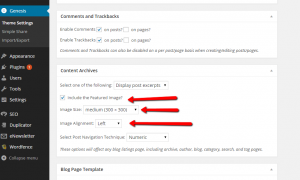
Leave a Reply